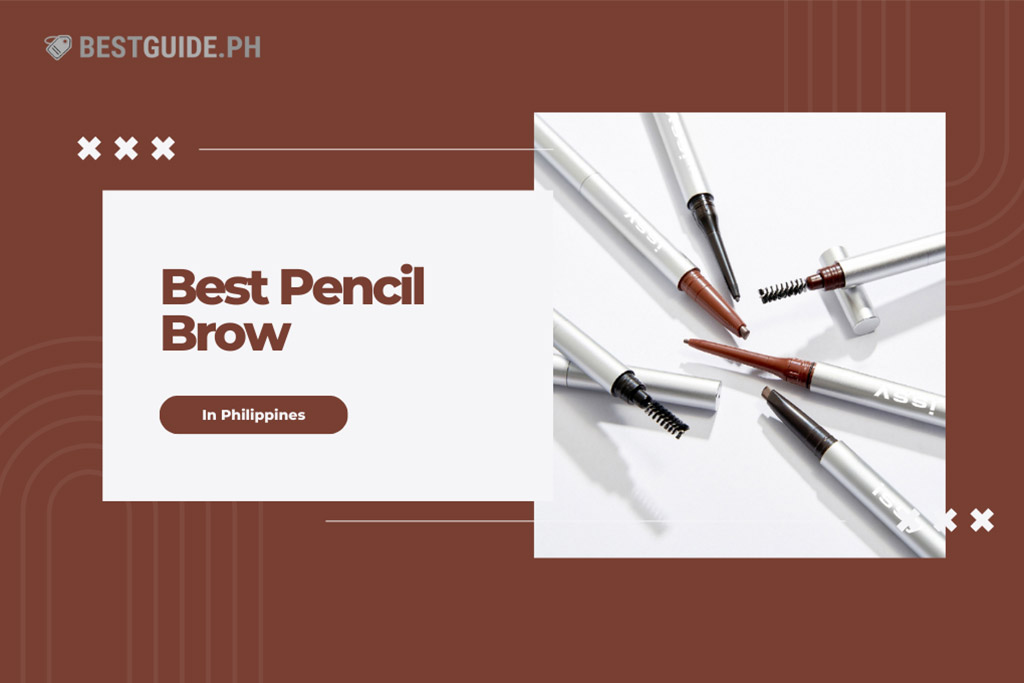10 Best CPU Cooler in Philippines 2024: Top Brands
Explore the top 10 CPU coolers in the Philippines for 2024, featuring leading brands that offer optimal performance and reliable cooling solutions.

When it comes to maintaining the performance and longevity of your computer's CPU, having a reliable and efficient cooler is essential. Our list of the 10 best CPU coolers in the Philippines for 2024 showcases top brands that deliver exceptional cooling performance, quiet operation, and compatibility with a wide range of CPU sockets.
Whether you're a casual user or a demanding enthusiast, these CPU coolers offer a variety of options to suit your needs, from air coolers with advanced heatsink designs to liquid cooling solutions that provide unparalleled thermal management.
Best CPU Cooler to buy online
How to Choose the Best CPU Cooler in the Philippines: A Comprehensive Guide
Selecting the right CPU cooler is essential for ensuring optimal performance and longevity when building a high-performance computer. In this comprehensive guide, we'll explore the key factors to consider when choosing the best CPU cooler in the Philippines, helping you make an informed decision for your build.
Understanding CPU Cooler Types

Before diving into the specifics, it's crucial to understand the two main types of CPU coolers available in the market:
-
Air Coolers: These coolers rely on heat sinks and fans to dissipate heat from the CPU. They are generally more affordable and easier to install compared to their liquid counterparts. Air coolers come in various sizes and configurations, ranging from compact low-profile designs to larger tower-style coolers with multiple fans.
-
Liquid Coolers: Also known as all-in-one (AIO) coolers, these use a combination of liquid coolant, radiators, and fans to efficiently cool the CPU. Liquid coolers offer superior cooling performance compared to air coolers, making them ideal for high-end systems and overclocking. However, they are more expensive and require more space inside the PC case.
Factors to Consider When Choosing a CPU Cooler

When selecting a CPU cooler, there are several key factors to keep in mind to ensure you get the best performance and value for your money:
1. Compatibility
Compatibility is the first and foremost factor to consider when choosing a CPU cooler. Make sure that the cooler you select is compatible with your CPU socket type (e.g., LGA 1151 for Intel, AM4 for AMD). Additionally, check the clearance space in your PC case to ensure that the cooler's size and height can be accommodated.
2. Cooling Performance
The primary purpose of a CPU cooler is to dissipate heat effectively, so cooling performance is a critical factor. Look for coolers with high thermal dissipation ratings (TDP) to ensure they can handle your CPU's heat output. Consider the cooler's noise levels as well, especially if you prefer a quiet system. Some coolers offer a balance between performance and noise levels, while others prioritize one over the other.
3. Aesthetics
If you have a PC case with a transparent side panel, the appearance of your CPU cooler can greatly impact the overall aesthetics of your build. Many coolers come with attractive designs and RGB lighting options that can enhance the visual appeal of your system. However, keep in mind that aesthetics should be a secondary consideration after compatibility and cooling performance.
4. Budget
Determine your budget for a CPU cooler and look for options that offer the best performance and features within your price range. Keep in mind that higher-end coolers may provide better cooling performance, additional features, and improved build quality, but they also come at a higher cost.
Installation and Maintenance

Once you've chosen the perfect CPU cooler for your build, it's essential to follow the manufacturer's instructions carefully during installation. Proper installation ensures optimal performance and prevents damage to your components. Regular maintenance, such as cleaning the cooler's fans and heat sink, is crucial for maintaining peak performance over time. If you opt for an AIO liquid cooler, keep an eye on the liquid levels and replace the coolant as recommended by the manufacturer.
Conclusion
Choosing the best CPU cooler in the Philippines involves careful consideration of compatibility, cooling performance, aesthetics, and budget. By understanding the different types of coolers available and evaluating your specific needs, you can make an informed decision that will keep your CPU running cool and stable for years to come. Remember to prioritize compatibility and cooling performance over aesthetics, and always follow proper installation and maintenance procedures to ensure the longevity of your CPU cooler.
10 Best CPU Cooler in Philippines 2024: Top Brands Reviewed

- 3 silent 12cm RGB fans included
- Remote control for easy RGB customization
- Unique blade design for quiet operation
Keep your system cool and stylish with the INPLAY ICE TOWER RGB 3-in-1 Case Fan Kit, our pick for the Best Overall CPU Cooler. This kit includes three 12cm cooling fans with bright, customizable RGB lighting that you can control using the included remote.
The fans feature a unique blade design that minimizes noise while providing excellent airflow. With a long-life hydraulic bearing and a lower noise speed control system, these fans are built to last and keep your system running quietly. The INPLAY ICE TOWER RGB 3-in-1 Case Fan Kit is easy to install and offers a great balance of performance, style, and value.
Specifications:
3x 12cm RGB fans
Remote control for RGB lighting
Hydraulic bearing for silent operation
Dual mode interface (Molex or motherboard)

- 4 heatpipes for efficient heat transfer
- Detachable 9cm RGB fan for easy maintenance
- Compatible with various Intel and AMD sockets
For those seeking a high-performance CPU cooler on a budget, the Jonsbo CR1200 Tower RGB CPU Cooler Fan is our top pick for the Best Budget CPU Cooler. This tower-style cooler features four 6mm heatpipes that make direct contact with the processor, ensuring efficient heat transfer.
The included 9cm RGB fan is detachable for easy cleaning and maintenance, and it provides excellent airflow while maintaining a low noise level of just 18dBA. The CR1200 is compatible with a wide range of Intel and AMD socket types, making it a versatile choice for many systems. With its impressive cooling performance and attractive RGB lighting, the Jonsbo CR1200 is an excellent value for budget-conscious builders.
Specifications:
4x 6mm heatpipes
9cm RGB fan, 2200±10% RPM
18dBA noise level
Compatible with Intel LGA 775/115x, AMD AM4/AM3/AM2/FM2

- 7x 6mm heat pipes for excellent heat dissipation
- 120mm PWM fan with ARGB lighting
- Compatible with latest Intel and AMD sockets
For those seeking a complete, high-performance cooling solution, the Jonsbo CR3000 ARGB CPU Air Cooler is our top pick for the Best CPU Cooler Set. This impressive cooler features seven 6mm heat pipes and a large 120mm PWM fan, providing excellent heat dissipation for CPUs with a TDP up to 260W.
The CR3000 is available in both white and black color options, and the ARGB version includes stunning addressable RGB lighting that can be synchronized with your other components. With a wide range of compatibility for both Intel and AMD sockets, including the latest LGA1700 and AM5, the Jonsbo CR3000 is a versatile and powerful choice for any high-end build.
Specifications:
7x 6mm heat pipes
120mm PWM fan, 600-1500 RPM
22-32 dBA noise level
Compatible with Intel LGA1700/1200/115x/2011, AMD AM4/AM5

- 240mm radiator for excellent cooling performance
- ARGB lighting for customizable style
- Compatible with a wide range of Intel and AMD sockets
For those looking for the best liquid cooling solution, the Kingsman KA-R240 ARGB CPU Liquid Cooler is our top recommendation. This AIO cooler features a 240mm radiator and a high-performance pump, providing efficient heat dissipation for CPUs with a TDP up to 230W.
The KA-R240 includes a 120mm PWM fan with addressable RGB lighting, allowing you to customize the look of your build. With a wide range of compatibility for both Intel and AMD sockets, including the latest LGA1700 and AM5, this cooler is a versatile choice for many systems. The Kingsman KA-R240 ARGB CPU Liquid Cooler offers excellent performance, style, and compatibility, making it the best liquid cooler on our list.
Specifications:
240mm radiator
120mm PWM fan, 800-2000 RPM
Pump speed: 2300 RPM
Compatible with Intel LGA775/115x/1200/1366/1700/2011, AMD AM2/AM3/AM4/AM5/FM1/FM2

- Compact 47mm height, perfect for Mini-ITX builds
- 4x 6mm heat pipes for excellent cooling performance
- Low noise level of just 22.4 dBA
For builders looking for the best low-profile CPU cooler, the Thermalright AXP90-X47 is our top choice. This compact cooler measures just 47mm in height, making it an excellent fit for Mini-ITX builds and other space-constrained systems.
Despite its small size, the AXP90-X47 delivers impressive cooling performance. With a noise level of just 22.4 dBA and a maximum fan speed of 2700 RPM, this cooler keeps your CPU running cool and quiet. The Thermalright AXP90-X47 is compatible with a wide range of Intel and AMD sockets, including LGA1700 and AM5, ensuring it will work with the latest processors.
Specifications:
47mm total height
4x 6mm heat pipes
22.4 dBA noise level
Compatible with Intel LGA115x/1200/1700, AMD AM4/AM5
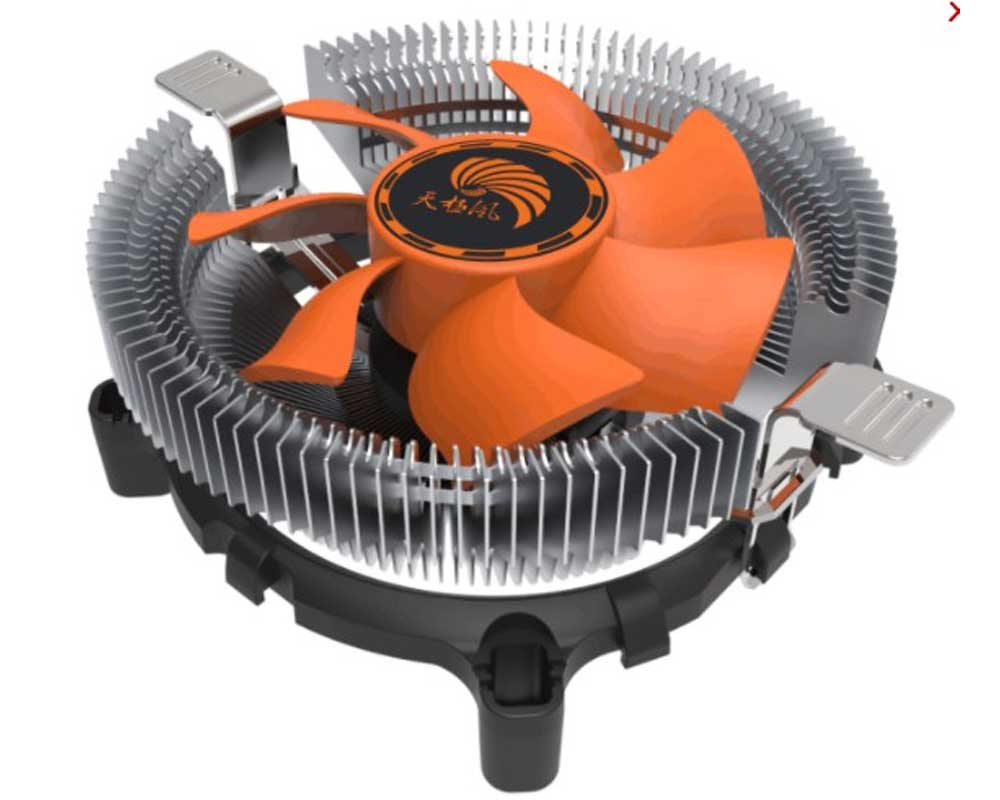
- 120mm PWM fan with RGB lighting
- Supports various Intel and AMD sockets
- Compact size for easy installation
If you're looking for a CPU cooler that combines excellent performance with eye-catching RGB lighting, the Q60 RGB CPU Cooler is our top pick. This cooler features a 120mm PWM fan with a speed of 2200 RPM, providing ample airflow to keep your CPU running cool.
The Q60's RGB lighting adds a touch of style to your build, allowing you to customize the look of your system. With support for a wide range of Intel and AMD sockets, including LGA775, 115x, and 1156, this cooler is a versatile choice for many builds. Its compact size of 124x124x44mm ensures compatibility with most cases, while the hydraulic bearing fan ensures quiet operation.
Specifications:
120mm PWM fan, 2200 RPM
124x124x44mm cooler size
Supports Intel LGA775/115x/1156, AMD sockets
Hydraulic bearing fan for quiet operation

- 360mm radiator with high fin density for excellent cooling
- Efficient, in-house developed PWM pump
- A-RGB fans optimized for static pressure
- Premium price point
When it comes to the best all-in-one liquid CPU cooler, the Arctic Liquid Freezer II 360 A-RGB is our top recommendation. This impressive AIO features a 360mm radiator with a high fin density, allowing for excellent heat dissipation and lower temperatures, even during CPU turbo mode.
The Liquid Freezer II 360 A-RGB boasts an efficient, in-house developed PWM pump that minimizes noise and power consumption while providing outstanding performance. The included A-RGB fans are optimized for static pressure, ensuring optimal airflow through the radiator.
Specifications:
360mm radiator
PWM pump, 0.8W idle, 5.3W max
A-RGB fans, 200-2000 RPM, 1.85 mmH2O static pressure
Integrated cable management and VRM fan

- Efficient heat dissipation for overclocking
- Low noise operation at 18 dBA
- Compatible with Intel and AMD sockets
For users looking to push their CPUs to the limit through overclocking, the Kingbao C5 CPU Cooler Fan with Heat Sink LED is our top recommendation. This cooler features a 90x90x25mm fan with a speed of 2000 RPM, providing ample airflow to keep your CPU cool under heavy loads.
The C5's unique design allows for quiet operation while still maintaining efficient heat dissipation, making it an ideal choice for overclocking enthusiasts. The included LED lighting adds a touch of style to your build, while the easy installation process and compatibility with both Intel and AMD sockets make the Kingbao C5 a versatile choice for overclockers.
Specifications:
90x90x25mm fan, 2000 RPM
48 CFM airflow
18 dBA noise level
0.2A rated current, 50,000 hours life expectancy

- High airflow at 48 CFM
- Silent operation at 20dB(A)
- Durable hydraulic bearing fan with 50,000 hours life
If you're looking for a CPU cooler that delivers excellent cooling performance while maintaining a quiet operation, the 2000RPM Silent Computer CPU Cooler is our top pick. This cooler features a 120x120x25mm fan with a speed of 2000 RPM, providing an impressive 48 CFM of airflow.
Despite its high performance, the Silent Computer CPU Cooler operates at a remarkably low noise level of just 20dB(A), ensuring your system runs quietly even under heavy loads. Compatible with a wide range of Intel and AMD sockets, this cooler is a versatile choice for silent PC builds.
Specifications:
120x120x25mm fan, 2000 RPM
48 CFM airflow
20dB(A) noise level
Compatible with Intel LGA775/115x, AMD AM2/AM3/FM1/FM2 sockets

- High-performance cooling for powerful CPUs
- Super silent operation for a quiet system
- Eye-catching RGB lighting for customizable style
When it comes to the best high-performance CPU cooler, the COOLMOON Gloryii is our top recommendation. This impressive cooler combines excellent cooling capabilities with a super silent operation, ensuring your system runs cool and quiet even under heavy loads.
The GLORYII features a robust heatsink design and high-quality fan, providing optimal heat dissipation for your CPU. The included RGB lighting adds a touch of style to your build, allowing you to customize the look of your system. With compatibility for a wide range of Intel and AMD sockets, the COOLMOON GLORYII is a versatile choice for high-performance PC builds.
Frequently Asked Questions
How do I know if I need to upgrade my CPU cooler?
If you're experiencing high CPU temperatures, frequent thermal throttling, or excessive noise from your current cooler, it may be time to upgrade. Additionally, if you plan to overclock your CPU or have a high-performance processor, an aftermarket cooler can provide better cooling and stability.
Can I use any CPU cooler with my processor?
No, CPU coolers have specific compatibility requirements based on the CPU socket type and the dimensions of your computer case. Always check the cooler's specifications to ensure it's compatible with your CPU and fits within your case's clearance limits.
How often should I clean my CPU cooler?
It's recommended to clean your CPU cooler every 6 to 12 months, depending on your environment and usage. Dust buildup can reduce the cooler's efficiency and lead to higher temperatures. Use compressed air or a soft brush to gently remove dust from the heatsink and fans.
What's the difference between a single-tower and a dual-tower CPU cooler?
Single-tower CPU coolers have one heatsink stack and are generally more compact, making them suitable for smaller cases or builds with limited space. Dual-tower coolers have two heatsink stacks, offering greater surface area for heat dissipation and often better cooling performance, but they require more space and may not fit in all cases.
5 Best CPU Cooler
- 1. INPLAY Ice Tower RGB 3-in-1 Case Fan Kit
- 2. Jonsbo CR1200 Tower RGB CPU Cooler Fan
- 3. Jonsbo CR3000 ARGB CPU Air Cooler
- 4. Kingsman KA-R240 ARGB CPU Liquid Cooler
- 5. Thermalright AXP90-X47 Low Profile CPU Cooler
- View all